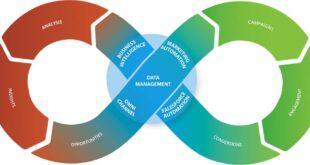As businesses strive to increase their sales revenue, lead prioritization becomes a crucial factor. Prioritizing leads can help a business identify the most valuable prospects and focus its efforts on converting them. However, with so many leads to manage, it can be challenging to determine which ones to prioritize. That’s where Pipedrive’s lead scoring feature comes in.
In this article, we will explore Pipedrive’s lead scoring feature in detail, including how it works, what factors are taken into account, and how businesses can use it to prioritize their leads and improve their conversion rates.
How Does Pipedrive’s Lead Scoring Feature Work?
 Pipedrive’s lead scoring feature is designed to help businesses prioritize leads based on their level of engagement and the likelihood of conversion. The feature uses a scoring system to rank leads based on various factors, including:
Pipedrive’s lead scoring feature is designed to help businesses prioritize leads based on their level of engagement and the likelihood of conversion. The feature uses a scoring system to rank leads based on various factors, including:
- Email opens and clicks
- Website visits
- Form submissions
- Social media interactions
- Deal stage
- Lead source
Each time a lead takes an action or reaches a new stage in the sales process, their score is updated accordingly. The higher the score, the more engaged the lead is, and the more likely they are to convert.
Setting Up Your Lead Scoring System in Pipedrive
To set up your lead scoring system in Pipedrive, you’ll need to define the criteria that determine a lead’s score. This can include a combination of the factors listed above, as well as any additional criteria that are relevant to your business.
Once you’ve defined your criteria, you can assign point values to each one based on its importance. For example, you may assign 5 points for a website visit, 10 points for a form submission, and 20 points for reaching a specific deal stage.
Pipedrive also allows you to create custom scoring rules based on your specific business needs. For example, you may want to assign additional points to leads that match a certain demographic profile or have a particular interest in your products or services.
Prioritizing Your Leads in Pipedrive
Once your lead scoring system is set up, you can use it to prioritize your leads and focus your efforts on the most valuable prospects. Pipedrive provides several tools to help you manage and prioritize your leads based on their score, including:
Lead Inbox
Pipedrive’s Lead Inbox is a centralized hub for all your leads, allowing you to view and manage them in one place. You can sort your leads by score, making it easy to identify the most engaged prospects and prioritize them accordingly.
Lead Rotting
Lead rotting is a feature in Pipedrive that allows you to automatically decrease a lead’s score if they haven’t taken any action in a specified period. This ensures that your focus remains on the most engaged leads and prevents you from wasting time on leads that are unlikely to convert.
Lead Filtering
Pipedrive’s lead filtering feature allows you to filter your leads based on various criteria, including their score. This makes it easy to view and manage your highest-scoring leads and prioritize them over lower-scoring ones.
Best Practices for Using Pipedrive’s Lead Scoring Feature
While lead scoring can be a powerful tool for improving conversion rates and sales effectiveness, it’s important to use it correctly. Here are some best practices for using Pipedrive’s lead scoring feature:
- Define Clear Criteria: As we mentioned earlier, defining your criteria is a critical step in setting up lead scoring in Pipedrive. Make sure that your criteria are clear, relevant, and based on factors that actually impact conversion rates.
- Continuously Refine Your Criteria: Lead scoring isn’t a set-it-and-forget-it process. It’s important to continuously refine your criteria based on new data and feedback from your sales team.
- Collaborate with Sales: Sales teams are often the best source of insight into which leads are most likely to convert. Collaborate with your sales team to ensure that your lead scoring criteria reflect their real-world experience and insights.
- Segment Your Leads: Segmenting your leads based on their scores can help you prioritize your sales efforts and focus on the leads that are most likely to convert. Use Pipedrive’s segmentation tools to create targeted lists of high-scoring leads.
- Integrate with Your CRM: Lead scoring is most effective when it’s integrated with your CRM. Pipedrive offers robust CRM capabilities, including contact management, deal tracking, and reporting, that can help you manage your sales process more effectively.
By following these best practices, you can use Pipedrive’s lead scoring feature to streamline your sales process and improve your conversion rates.
FAQ
What is Pipedrive’s lead scoring feature?
Pipedrive’s lead scoring feature is a tool that allows businesses to assign scores to leads based on specific criteria, such as lead behavior, demographics, and firmographics.
How does lead scoring help businesses?
Lead scoring helps businesses prioritize their leads and focus their sales efforts on the most promising opportunities. By using lead scoring, businesses can identify which leads are most likely to convert and allocate their resources accordingly.
How can I customize Pipedrive’s lead scoring criteria?
Pipedrive allows businesses to customize their lead scoring criteria by creating custom fields and automation rules. This allows businesses to tailor the lead scoring process to their unique needs and goals.
Can lead scoring be used for other purposes besides sales?
Yes, lead scoring can also be used for marketing and customer service purposes. For example, businesses can use lead scoring to segment their email lists or identify high-value customers for targeted outreach.
References
- Pipedrive. (2021). Lead Scoring. https://www.pipedrive.com/en/features/lead-scoring
- Rouse, M. (2016, August). What is lead scoring? How to use it and what software to use. TechTarget. https://searchsalesforce.techtarget.com/definition/lead-scoring
- Hassani, A. (2020, May). 5 Creative Ways to Use Lead Scoring for More Than Just Sales. Databox. https://databox.com/lead-scoring-for-marketing-and-customer-service
 Sale Success Make More Money Online
Sale Success Make More Money Online