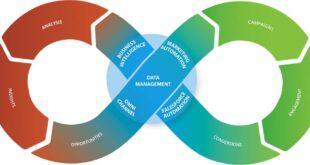As businesses and organizations continue to collect and analyze large amounts of data, the need for tools that can help visualize and report that data becomes increasingly important. One such tool is Crystal Reports, a popular software solution for creating custom reports and visualizations from a variety of data sources.
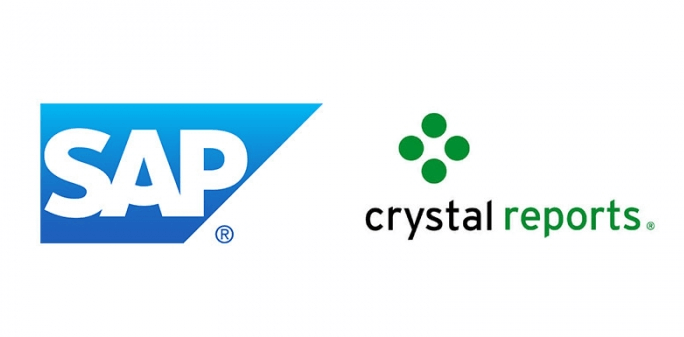 In this comprehensive guide, we will explore the key features and capabilities of Crystal Reports, as well as its various use cases and benefits. By the end of this article, you will have a solid understanding of how Crystal Reports can help you gain insights from your data and communicate those insights effectively to others.
In this comprehensive guide, we will explore the key features and capabilities of Crystal Reports, as well as its various use cases and benefits. By the end of this article, you will have a solid understanding of how Crystal Reports can help you gain insights from your data and communicate those insights effectively to others.
Table of Contents
- Introduction
- Key Features of Crystal Reports
- Getting Started with Crystal Reports
- Advanced Topics in Crystal Reports
- Common Use Cases for Crystal Reports
- Benefits of Using Crystal Reports
- Frequently Asked Questions (FAQ)
- Conclusion
- References
1. Introduction
Crystal Reports is a powerful software solution for reporting and data analysis. It is widely used by businesses and organizations of all sizes to create custom reports and visualizations from various data sources. Whether you are a small business owner or a large enterprise, Crystal Reports can help you gain insights from your data and communicate those insights effectively to others.
In this guide, we will explore the key features and capabilities of Crystal Reports, as well as its various use cases and benefits. We will also provide a step-by-step guide to getting started with Crystal Reports, as well as some tips and tricks for advanced users.
2. Key Features of Crystal Reports
Crystal Reports offers a wide range of features and capabilities that make it a powerful tool for reporting and data analysis. Some of the key features of Crystal Reports include:
Data Connectivity
Crystal Reports can connect to a variety of data sources, including databases, spreadsheets, and web services. This makes it easy to pull in data from multiple sources and create comprehensive reports.
Customizable Report Design
Crystal Reports offers a wide range of design tools and formatting options, including charts, graphs, tables, and more. This allows users to create reports that are both visually appealing and informative.
Built-in Calculations and Formulas
Crystal Reports includes a range of built-in calculations and formulas that allow users to perform advanced calculations and data analysis within their reports. This includes functions such as Sum, Average, Count, and more.
Export and Distribution
Crystal Reports makes it easy to export reports to a variety of formats, including PDF, Excel, and HTML. Users can also schedule reports to be automatically generated and distributed via email.
3. Getting Started with Crystal Reports
Getting started with Crystal Reports is easy, and requires no prior technical knowledge or experience. Here are the basic steps to creating a report in Crystal Reports:
- Open Crystal Reports and select a data source
- Choose a report type and select the data fields you want to include in your report
- Customize the report design and layout, including charts, tables, and graphs
- Preview and test your report
- Export your report to the desired format (PDF, Excel, HTML, etc.)
For more detailed instructions on getting started with Crystal Reports, refer to the user guide or online tutorials.
4. Advanced Topics in Crystal Reports
For more experienced users, Crystal Reports offers a range of advanced topics and features that can help take your reporting and data analysis to the next level. Here are some of the most important advanced topics in Crystal Reports:
Formulas and Functions
Crystal Reports includes a range of built-in formulas and functions that can help you perform advanced calculations and data analysis within your reports.
Subreports
Subreports allow you to embed one report within another report, which can be useful for creating complex reports with multiple data sources.
Dynamic Formatting
Dynamic formatting allows you to change the formatting of your report based on the data values within the report. For example, you could use dynamic formatting to highlight values that exceed a certain threshold or to change the color of a chart based on a specific data point.
Data Visualization
Crystal Reports includes a wide range of data visualization tools, including charts, graphs, and maps. These tools can help you communicate your data insights more effectively and make your reports more engaging and informative.
For more detailed information on these advanced topics, refer to the Crystal Reports user guide or online tutorials.
5. Common Use Cases for Crystal Reports
Crystal Reports can be used in a wide range of industries and applications, including:
Sales and Marketing
Crystal Reports can help sales and marketing teams track key performance indicators (KPIs), such as sales revenue, lead conversion rates, and customer acquisition costs.
Finance and Accounting
Crystal Reports can help finance and accounting teams create financial statements, balance sheets, and other financial reports.
Operations and Supply Chain
Crystal Reports can help operations and supply chain teams track inventory levels, production output, and other key metrics.
Human Resources
Crystal Reports can help human resources teams track employee performance, benefits utilization, and other HR-related metrics.
Healthcare
Crystal Reports can help healthcare providers track patient outcomes, treatment effectiveness, and other clinical metrics.
6. Benefits of Using Crystal Reports
Using Crystal Reports offers a range of benefits, including:
Customizable Reports
Crystal Reports allows users to create highly customized reports that can be tailored to their specific needs and requirements.
Increased Efficiency
Crystal Reports can help teams automate the reporting process, saving time and increasing efficiency.
Better Data Insights
Crystal Reports can help teams gain valuable insights from their data, allowing them to make more informed decisions.
Improved Communication
Crystal Reports allows teams to communicate their data insights more effectively, both within their organization and to external stakeholders.
7. Frequently Asked Questions (FAQ)
What data sources can Crystal Reports connect to?
Crystal Reports can connect to a wide range of data sources, including databases (such as Microsoft SQL Server, Oracle, and MySQL), spreadsheets (such as Microsoft Excel and Google Sheets), and web services (such as REST APIs).
What formats can Crystal Reports export reports to?
Crystal Reports can export reports to a wide range of formats, including PDF, Excel, HTML, and XML.
Is Crystal Reports difficult to learn?
No, Crystal Reports is designed to be easy to use, even for users with no prior technical knowledge or experience. There are also a wide range of online tutorials and user guides available to help users get started.
8. Conclusion
Crystal Reports is a powerful tool for reporting and data analysis, offering a wide range of features and capabilities that can help teams gain valuable insights from their data. Whether you are a small business owner or a large enterprise, Crystal Reports can help you create custom reports and visualizations that communicate your data insights effectively to others.
In this comprehensive guide, we have explored the key features and capabilities of Crystal Reports, as well as its various use cases and benefits. We have also provided a step-by-step guide to getting started with Crystal Reports, as well as some tips and tricks for advanced users.
9. References
- Crystal Reports Tutorials: https://www.tutorialspoint.com/crystal_reports/index.htm
 Sale Success Make More Money Online
Sale Success Make More Money Online